
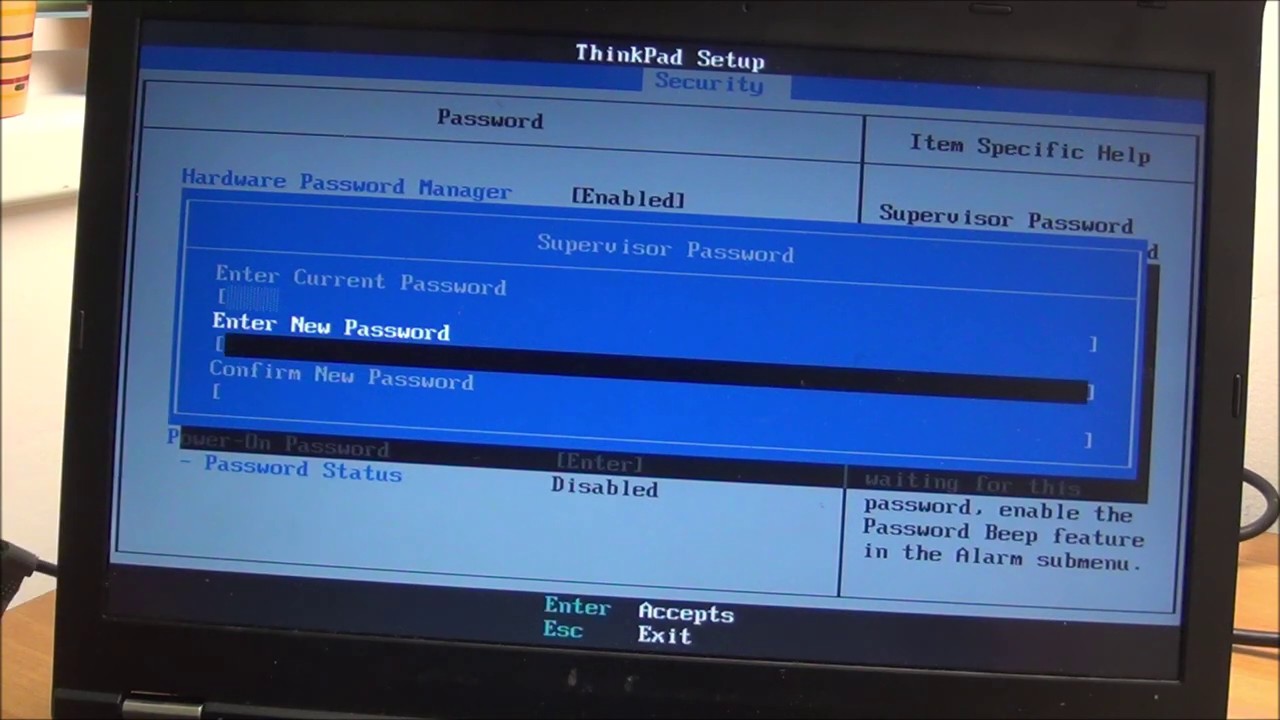
- #Reset bios password lenovo desktop how to
- #Reset bios password lenovo desktop software
- #Reset bios password lenovo desktop download
You need to have the original password placed back. Similar discussion about BIOS password here. If you do not know the BIOS password then your only alternative is to replace the motherboard. Laptops are designed that way to prevent thefts. Reason being is they have also set the boort to eufi and i need to change it to Legacy to allow the laptop to boot but can not enter the bios to do so. Is there any possibility to remove both? Unfortunately it asked me still for an user PW during start up, which is changed after debug.Unfortunately someone has set a bios password on a laptop and i do not know the password. I got to the Authentication Failed screen but there is no code, only a period. You have to run the master password tool on a computer that can boot into Windows and has. The master password will be displayed for you to try and unlock the computer.
#Reset bios password lenovo desktop download
To use one of the programs, simply download the correct one for your laptop and run it, then type in the number and hit enter.
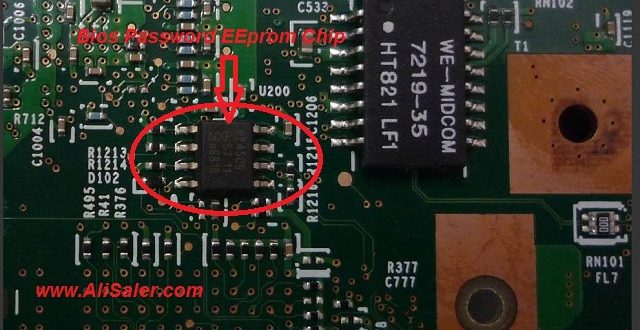
Then look at the results and note all the passwords which are close to your model of laptop. This website has been setup to let you easily get the possible passwords based on the number entered, simply enter it and press the button. If this message appears while entering the BIOS you can simply power off and on the computer to remove it and try again. If you enter the wrong password a few times on a laptop, there will be a message that the laptop is locked.
#Reset bios password lenovo desktop software
Do take note of the authors warnings about the problematic nature of using the program on laptops and that usage of CMOS De-Animator is at your own risk.īecause of its nature the program will sometimes trigger false positives in antivirus software and on sites like Virus Total. CMOS De-Animator also has a basic backup and restore option to give you that extra little bit of added security, the file will be stored with a. Another way is to short the clear CMOS jumper on the motherboard itself if one is present.Ĭlick on the link below to view the list, the passwords are case sensitive. The most common way that most of us know for resetting or clearing the BIOS password is to physically remove the power from the computer by disconnecting all cables and removing the battery from the motherboard for a few minutes. If a password has been set, you cannot enter the BIOS or sometimes even boot the computer itself unless you know it, and this can be a real headache if nobody knows what the password is.
#Reset bios password lenovo desktop how to
Any amateur computer technician should know how to reset BIOS passwords that can be setup from within the BIOS because there are times when they need access to change some configuration options such as the boot order or disable functions like AHCI mode.


 0 kommentar(er)
0 kommentar(er)
